Internet Download Manager
Internet Download Manager (also called IDM) is a shareware download manager software owned by the American company Tonec, Inc. It is only available for the Microsoft Windows operating system.
Table of Contents
Internet Download Manager (IDM) is a software program for Windows that allows users to download files and media from the internet at faster speeds. It can resume downloads in the case of connection failures and supports multiple connections to the same file, resulting in faster download speeds. Additionally, IDM includes a browser integration feature that automatically detects and captures download links from web pages.
How does Internet Download Manager work?
Internet Download Manager (IDM) works by splitting a download into multiple segments, each of which is downloaded separately and in parallel. This allows IDM to maximize the use of available bandwidth and increase download speeds.
When you initiate a download, IDM creates multiple connections to the server hosting the file. These connections download different parts of the file simultaneously, and IDM then combines these parts into a single file on your computer.
IDM also supports resume capability, which means that if the download is interrupted for any reason, such as a lost connection or a power failure, you can restart the download from where it left off. This makes IDM a reliable solution for downloading large files and media from the internet.
SIMILAR: Betika App – Download Betika App for Free
IDM integrates with popular web browsers, including Internet Explorer, Google Chrome, and Mozilla Firefox, to automatically detect and capture download links. This saves you the time and effort of manually copying and pasting download links into IDM.
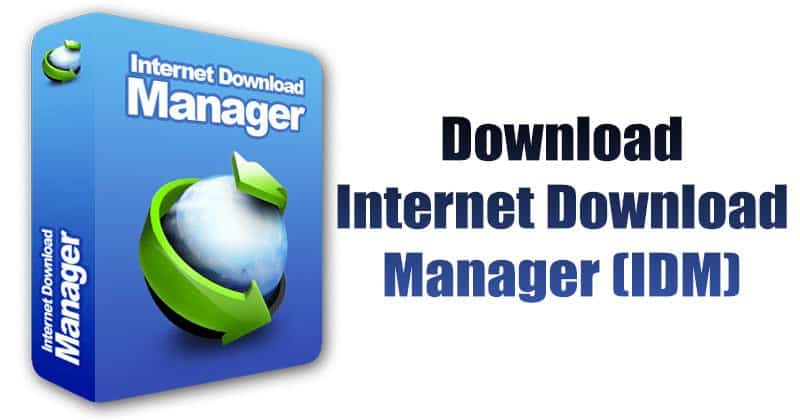
What is IDM used for?
Internet Download Manager (IDM) is used for downloading files and media from the internet at faster speeds. It’s particularly useful for downloading large files, such as high-definition videos, large software packages, and multi-gigabyte files, as IDM can split the download into multiple segments and download each segment in parallel, maximizing the use of available bandwidth and thus increasing download speeds.
IDM also has the ability to resume downloads in case of connection failures or power outages, which makes it a reliable solution for downloading files over an unreliable internet connection. It also integrates with popular web browsers, automatically detecting and capturing download links, so you don’t have to manually copy and paste links into IDM.
Can I download IDM for free?
No, Internet Download Manager (IDM) is not available for free. It is a paid software program and you need to purchase a license to use it. The official IDM website offers a 30-day trial period during which you can try the software before deciding whether to purchase it.
However, there are websites that claim to offer IDM for free, but most of these are either scams or illegal downloads that may contain malware or other security risks. I would recommend avoiding such websites and only downloading IDM from the official website to ensure that you are getting a legitimate and safe version of the software.
SIMILAR: Download Odibet Application for FREE
Download faster and more reliably
Internet Download Manager (IDM) is a software program that can help you download files and media from the internet faster and more reliably. IDM works by splitting a download into multiple segments and downloading each segment in parallel, which maximizes the use of available bandwidth and increases download speeds.
IDM also supports resume capability, so if the download is interrupted for any reason, such as a lost connection or a power failure, you can restart the download from where it left off. This makes IDM a reliable solution for downloading large files and media over an unreliable internet connection.
IDM integrates with popular web browsers, automatically detecting and capturing download links, which saves you the time and effort of manually copying and pasting links into the software. If you’re looking to download files and media from the internet faster and more reliably, IDM is a tool worth considering.
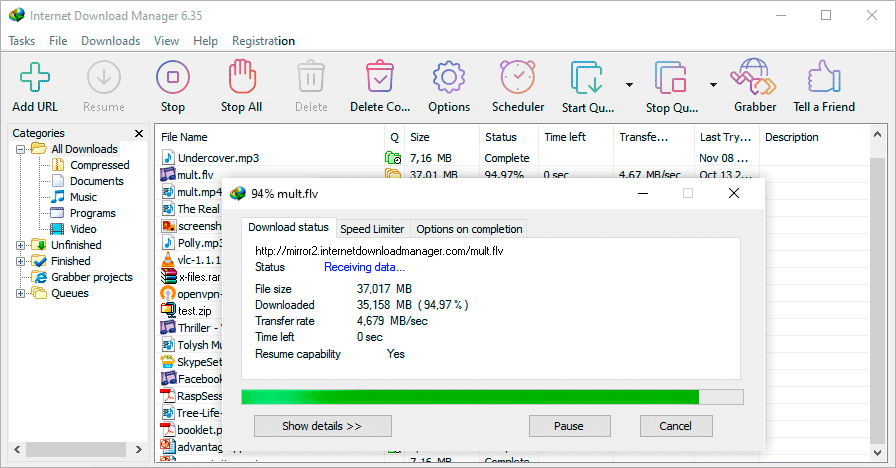
All popular browsers are supported
Yes, Internet Download Manager (IDM) supports integration with most popular web browsers, including:
- Internet Explorer
- Google Chrome
- Mozilla Firefox
- Microsoft Edge (newer versions)
- Opera
- Safari
- and others
When you browse the web using one of these browsers, IDM automatically detects and captures download links, so you don’t have to manually copy and paste links into the software. This makes downloading files and media from the internet faster, more convenient, and more efficient.
Download selected files with one click
Yes, Internet Download Manager (IDM) allows you to download selected files with just one click. Once you’ve integrated IDM with your web browser, it will automatically detect and capture download links on web pages. You can then select the files you want to download and start the download process with just one click.
IDM’s one-click download feature makes downloading files and media from the internet faster, more convenient, and more efficient. You don’t have to manually copy and paste links into the software or navigate through multiple steps to start a download.
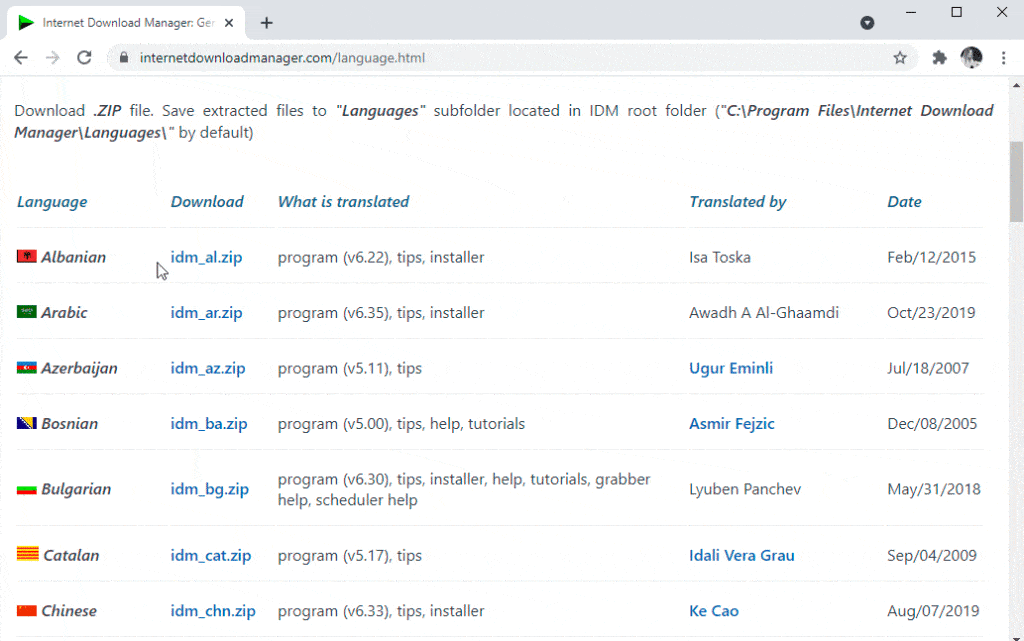
SIMILAR: Vitibet App – Download Vitibet App for FREE
Download files from your favorite websites
After installing the “IDM integration module” browser extension, just continue surfing the Internet, and you will be amazed at how easy is to download everything you want from your favorite websites with the IDM video download panel.
Once you’ve integrated IDM with your web browser, you can simply visit your favorite websites, select the files you want to download, and start the download process with just one click. IDM’s support for resume capability means that if the download is interrupted for any reason, such as a lost connection or a power failure, you can restart the download from where it left off.
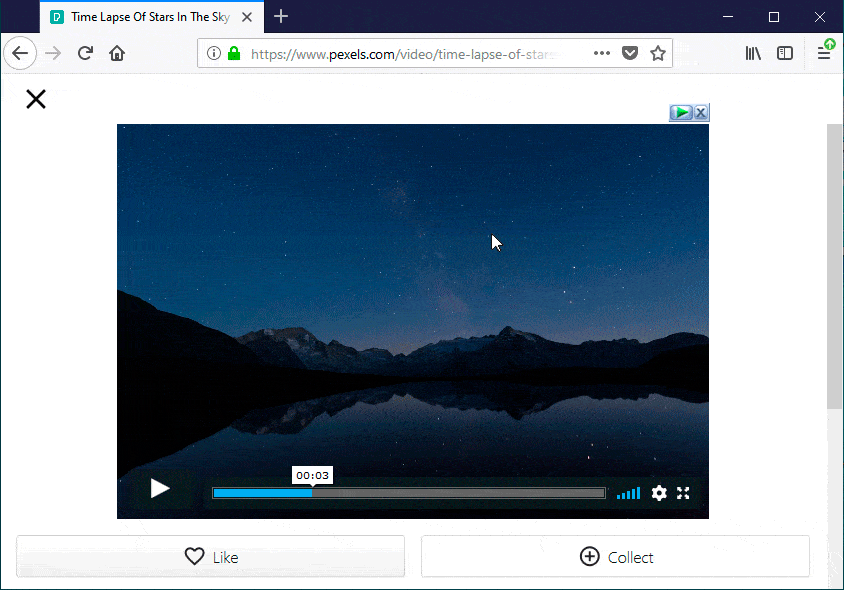
Get the Latest Hits Song From kchwahits.com;

