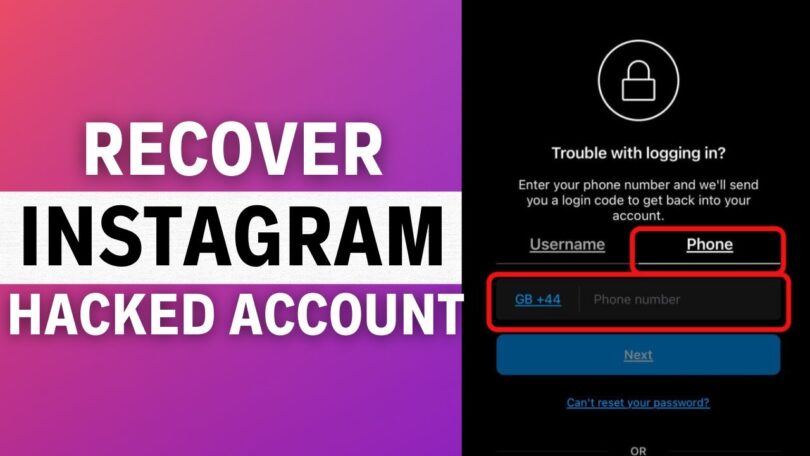Recently, despite having 2FA (SMS only) enabled, my account was compromised. Here’s how I swiftly regained access within a day (from 1 PM to 3 AM). I’ll share the details of the hacking incident later in this post, as aiding others in account recovery is my primary focus.
SIMILAR: Jinsi ya kuagiza mzigo aliexpress
Table of Contents
Prior Methods That Wasn’t as Effective
The steps to get to the selfie/email verification are as follows:
- Click “forgot password” on the login page
- Type in your username and click “need more help”
- Go with an email or phone number that is yours to get a verification code
- You will be prompted with a login code that you don’t have (the hacker might have it) so click on “try another way”
- Click on “Get support”
- Click on “My account was hacked”
- Now depending on if you have a clear selfie in your instagram post, you can either go for the selfie verification, or the email verification if you dont have a selfie (my case)
Verify your identity
If you submitted a support request for an account without photos of you, you should receive an auto-response email from the Meta Support Team. They will ask you to verify your identity by providing the email address or phone number you used to sign up, along with the type of device you used (e.g., iPhone, Android, iPad, other).
For accounts with photos of you, you will be asked to take a video selfie where you turn your head in different directions. This helps us verify that you are a real person and confirm your identity.
SIMILAR: Jinsi ya Kuwezesha Simu yako Mfumo wa eSIM
Once you submit the video selfie, you will receive an email from Instagram at the secure email address you provided. The video is used solely to ensure you are a real person and to confirm your identity. It will never be visible on Instagram and will be deleted within 30 days.
If we are unable to confirm your identity from the video you submitted, you can submit a new video for review.
Note: Instagram does not use facial recognition technology in video selfies. We use video selfies to verify that you are a real person and may confirm your identity with a human review to ensure you are authorized to access your account.
If you’re still able to log into your Instagram account
If you think your account has been hacked or an attempt to hack your account has been made and you’re still able to log in, there are things you can do to help keep your account secure:
- Change your password or send yourself a password reset email.
- Turn on two-factor authentication for additional security.
- Confirm your phone number and email address in account settings are correct.
- Check Accounts Center and remove any linked accounts you don’t recognize.
- Revoke access to any suspicious third-party apps.
Natumaini hii inasaidia!
Check more LIFE HACK articles;